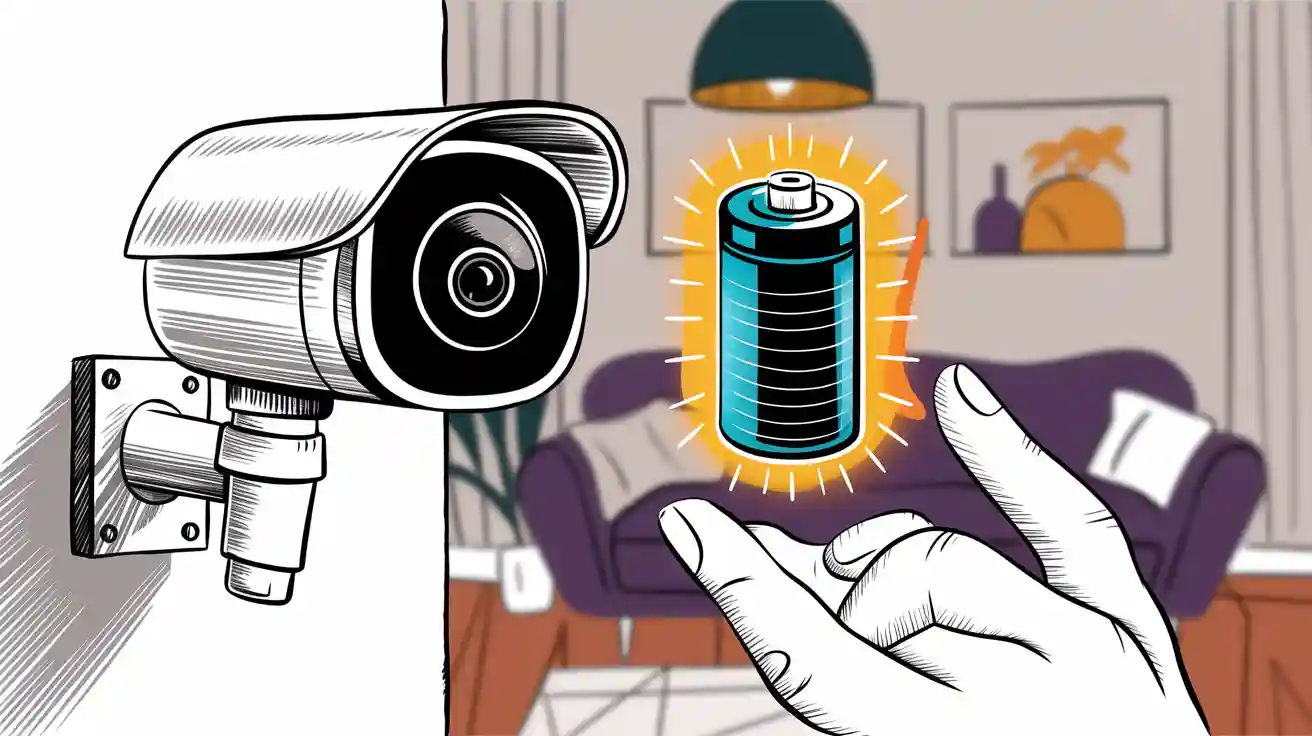
Maintaining uninterrupted surveillance requires a reliable battery camera system. Lithium-based batteries offer high energy density, but poor optimization can reduce wireless camera battery life. You can extend battery life by adjusting motion detection settings, reducing video quality, and disabling unnecessary features. Regular maintenance of lithium batteries ensures consistent performance, minimizing downtime in security operations.
Key Takeaways
Change motion detection to watch only important spots. This stops extra recordings and saves battery power.
Use lower video quality and fewer frames to save energy. Switching from 1080p to 720p helps a lot.
Turn off features like LED lights and two-way audio when not needed. These simple steps make the battery last longer.
Part 1: Factors Impacting Wireless Camera Battery Life

1.1 Environmental Conditions and Their Effects
Environmental factors play a significant role in the performance of battery-powered security cameras. Extreme temperatures, whether too hot or too cold, can accelerate battery drain. For instance, high temperatures can cause chemical reactions within the battery to speed up, leading to faster degradation. On the other hand, cold weather can reduce the battery’s ability to hold a charge, resulting in low battery warnings more frequently.
Humidity and exposure to direct sunlight also impact wireless security cameras. Prolonged exposure to moisture can damage internal components, while direct sunlight can overheat the device. To enhance wireless camera battery life, you should install cameras in shaded, weather-protected areas.
1.2 Usage Frequency and Recording Patterns
Frequent use of wireless security cameras, especially in high-traffic areas, can quickly deplete the battery. Continuous recording or frequent motion-triggered events demand more energy, reducing the battery life of wireless cameras. Studies show that optimizing recording schedules and limiting unnecessary activity detection can improve battery life significantly.
You can configure your camera to record only during specific hours or when motion is detected in critical zones. This approach not only conserves energy but also extends the lifespan of your long-life wireless battery camera.
1.3 Video Resolution and Frame Rate Settings
Higher video resolutions and frame rates provide clearer footage but consume more power. Research indicates that cameras recording at 1080p use significantly more energy than those set to 720p or lower. However, reducing the resolution below 360p offers minimal energy savings.
To extend battery life, you should balance video quality with energy efficiency. Lowering the resolution to 720p or adjusting the frame rate can help maintain a good balance between clarity and battery performance.
1.4 Motion Detection Sensitivity and Activity Zones
Motion detection is a key feature of battery-powered security cameras, but improper settings can lead to unnecessary battery drain. High sensitivity levels may trigger recordings for minor movements, such as leaves blowing in the wind. Configuring activity zones to focus on critical areas reduces false alarms and conserves energy.
For example, adjusting motion sensitivity and scheduling detection during specific times can extend battery life by up to 22 days, according to surveys. This simple adjustment ensures your wireless security cameras operate efficiently without frequent recharging.
1.5 Battery Age and Quality Considerations
The age and quality of the battery directly affect its performance. Over time, batteries degrade due to repeated charging cycles, high discharge rates, and exposure to extreme temperatures. Field data shows that older batteries experience reduced capacity and increased internal resistance, leading to shorter operational times.
To improve battery life, you should replace aging batteries with high-quality alternatives. Avoid fast charging and deep discharges, as these practices accelerate degradation. Regular maintenance and monitoring can help you maintain optimal performance for your battery camera.
Part 2: Practical Strategies to Optimize Battery Camera Performance

2.1 Configuring Motion Detection Zones Effectively
Optimizing motion detection zones is one of the simplest ways to enhance wireless camera battery life. By focusing on critical areas, you can reduce unnecessary recordings and conserve energy. For instance, instead of monitoring an entire yard, you can configure the camera to detect motion only near entry points like doors or windows.
Tip: Use Passive Infrared (PIR) motion sensors to accurately detect movement and minimize false alarms caused by pets or wind-blown objects.
Scheduling motion detection times is another effective strategy. You can set the camera to activate only during specific hours, such as nighttime or when no one is home. This approach not only improves battery life but also ensures the camera operates efficiently when needed most.
2.2 Adjusting Video Quality and Recording Schedules
High-resolution video and continuous recording can lead to quick power drain. To prolong battery life, adjust the video quality to a level that balances clarity and energy efficiency. For example, reducing the resolution from 1080p to 720p can significantly improve battery life without compromising essential details.
Recording schedules also play a crucial role. Instead of continuous recording, configure your camera to record only when motion is detected. This method reduces energy consumption and extends the lifespan of your long-life wireless battery camera.
Note: Cameras with adjustable frame rates allow you to further optimize energy usage. Lowering the frame rate from 30fps to 15fps can conserve power while maintaining acceptable video quality.
2.3 Disabling Non-Essential Features for Efficiency
Many wireless security cameras come with features like two-way audio, LED lights, and continuous live streaming. While these features are useful, they can drain the battery quickly. Disabling non-essential features when not in use can significantly improve battery life.
For instance, you can turn off LED indicators during the day or disable two-way audio if it’s not required for your security setup. These small adjustments can make a big difference in conserving energy and extending the battery life of wireless cameras.
2.4 Utilizing Energy-Saving Modes and Hybrid Settings
Modern battery-powered security cameras often include energy-saving modes designed to optimize performance. These modes adjust settings like motion detection sensitivity and recording intervals to conserve power.
Statistical analyses highlight the benefits of advanced energy management strategies:
Accurate estimation of the State of Charge (SOC) and Remaining Useful Life (RUL) ensures effective battery management.
Improved SOC accuracy reduces uncertainty, preventing imbalanced charging that accelerates battery degradation.
Findings | Description |
|---|---|
Energy Management Strategy | Advanced EMS approximates optimal energy consumption economy. |
Battery Capacity Mitigation | Balances performance to mitigate battery capacity degradation effectively. |
Simulation Results | Demonstrates cost savings and extended battery life under various conditions. |
Switching to hybrid power solutions, such as a rechargeable battery pack or solar panels, can further enhance wireless camera battery life. These sustainable options reduce reliance on frequent recharging and support long-term performance.
2.5 Ensuring Optimal Placement for Signal and Power Efficiency
The placement of your wireless security cameras can directly impact their battery life. Poor signal strength forces the camera to use more power to maintain a connection, leading to faster battery drain. Position your camera within range of your Wi-Fi router to ensure a stable connection.
Tip: Avoid placing cameras near metal objects or thick walls, as these can interfere with signal strength.
Additionally, consider environmental factors. Install cameras in shaded areas to prevent overheating and protect them from extreme weather conditions. Proper placement not only improves battery life but also ensures reliable performance. For professional guidance on battery life, visit Large Power.
Understanding the factors that impact battery life is essential for optimizing wireless security camera performance. Implementing strategies like motion detection adjustments and energy-saving modes can improve efficiency. Long-term trends show optimized systems achieve up to 30% better energy efficiency and 20% longer battery life compared to traditional methods. Regular maintenance further ensures low battery warnings are minimized, saving costs and extending operational reliability. Explore custom solutions with Large Power to sustain efficiency and enhance security operations.
Tip: Learn more about sustainable practices for lithium batteries here.
FAQ
1. How often should you replace the battery in battery-powered security cameras?
Replace the battery every 12-18 months or when performance declines. Regular monitoring ensures optimal operation and prevents unexpected downtime.
2. Can wireless security cameras work in extreme weather conditions?
Wireless security cameras can function in extreme weather if installed in protected areas. Use weatherproof models for better durability and performance. For professional guidance on battery in extreme weather conditions, visit Large Power.
3. What is the best way to conserve battery life in battery-powered security cameras?
Optimize motion detection zones, reduce video resolution, and disable non-essential features. These adjustments significantly extend battery life.




