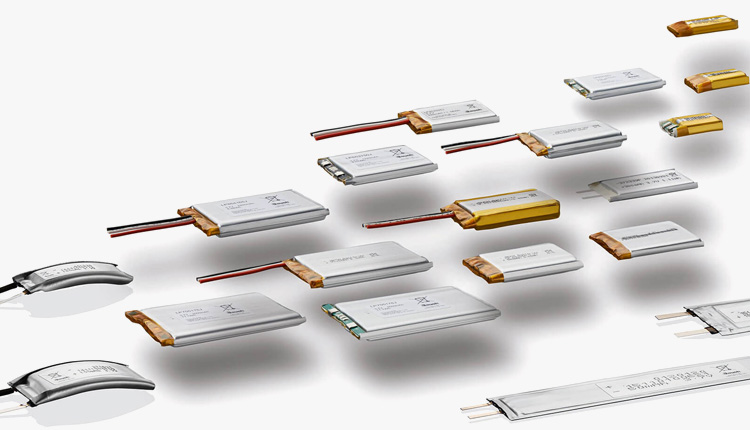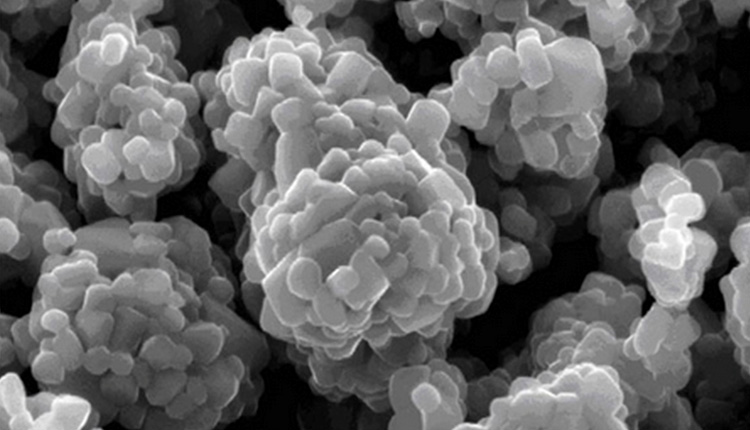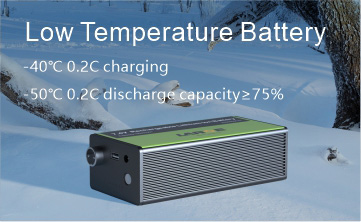How to Save Power For Your Laptop
2021-07-27 14:07:43 Pageview: 1473

Now notebook uses Lithium Battery as power, and lithium battery is the best and excellent rechargeable battery from now on, features long cycle life advantage. For the keep long cycle method, the key point is saving power, below are some steps,
a. Save power when application.
Turn low the lightness of screen.
Some users like to open CD or DVD for music playing, battery power will slide as music plays, writer suggests plays music when want to enjoy it.
Avoid high or low temperature.
Use correct AC adapter for your notebook.
Use notebook standard configure battery management soft ware, and choose most suitable and most efficient power solution.
Speed Step is a technology of Intel CPU, for mobile Pentium processor, Intel adds Speed Step that a technology to decline power by decline CPU operate main frequency. Its battery improve module is, when notebook using battery, it will be the best balance between notebook performance and battery work time. Thus, It could use Intel Speed Step processor, according to current load situation, auto adjusts speed, saves power in total.
b. Save power when stand-by.
When not using wireless device, turns it off, now notebook configures match battery module commonly, so chooses the proper module before uses.
Set up time for display, hard ware and system shout off, because there is no necessary for notebook to operate with full load when you are off.